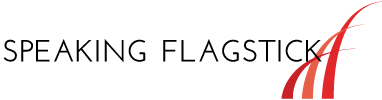Establishing a physical office was once a critical part of the small business plan. Now, you have a number of ways to fulfil the same functions without the nondescript office cubes. Here is how you can literally run your business from anywhere and never step foot into an office.
Your Staff and Company Resources
Many of your staff already have the resources they need to accomplish their jobs. Enable a bring-your-own-device (BYOD) policy for the company so people can use their laptops, smartphones and tablets at work. Provide laptops for the few who don't have, or don't want to use, their own devices.
Cloud-based corroboration tools put office automation and file servers in reach of your staff anywhere. Have everyone use virtual private networking (VPN) to connect to the cloud, and access to your company information will be as secure as a local area network (LAN) in your own office building.
As your staff grows from a small, intimate group to a larger force, cloud-based mobile device management (MDM) tools track personal devices that access your company information. You can disable devices that are reported as lost or stolen to protect company data.
Operational Systems
All of the basic functions that you need to run your business are available in the cloud. Accounting, payroll, inventory control and order processing applications are accessible from anywhere, any time and from many devices. Cloud architectures are available to support your custom applications so you don't need a physical computer room full of servers and storage devices to run your home-grown systems.
Customer Service and Support
Your customers won't even know that you don't have a physical office. Even though you don't have a reception desk, a live answering service, like APELLO, becomes the person to which customers call for information. Having calls go to a real person instead of a machine is a more personal touch which helps you stay connected with your customers. The answering service can forward calls to different members of your team depending on the questions asked by customers.
Customer support is another function that you can outsource to a service. Basic questions about your products and services can be handled by the service with more detailed questions forwarded to your own support personnel.
Staff and Customer Communication
You have access to a number of telephone and video conferencing services and tools to keep you connected with your staff and customers. Schedule video conferences with your team to talk about upcoming projects. Hold online audio chats with consumer opinion groups to talk about how they would like to see a product improved.
Even though you could, you may not want to run your entire business remotely. But these tools allow you to be out of your office more often and still be in control of your business. As your company grows, consider some of the ways these products will support you without the need for expensive office space.
Share